Anyone struck with a G4/Innovate LC2 combo that they can only get an average AFR displayed in pclink?
The Innovate Gauge displays the actual AFR, but just can't work out why it won't display that on pclink.
I'm 99% sure I have wired it correctly - it's pretty basic really, but that doesn't mean I couldn't have co*ked something up haha
G4 AFR display
Moderator: The Mod Squad
5 posts
• Page 1 of 1
G4 AFR display
Official TGP and TRD supplier to Toyspeed
TRD Clicky >>Here
mark@manawatu.toyota.co.nz (Please mention Toyspeed )
)
TRD Clicky >>Here
mark@manawatu.toyota.co.nz (Please mention Toyspeed
-

1I1 - Toyspeed Sponsor
- Posts: 3063
- Joined: Mon Oct 01, 2007 6:55 pm
- Location: Palmerston North
Re: G4 AFR display
What do you mean average AFR? Averaged over a time period?
Are you using one LC2 channel for the gauge and the other for the ecu, or running both off the same output?
If using separate outputs, you haven't left the second LC2 output in narrowband emulation mode (assuming its the same as an LC1) have you?
Are both the ECU and the gauge using the same ground reference?
Are you using one LC2 channel for the gauge and the other for the ecu, or running both off the same output?
If using separate outputs, you haven't left the second LC2 output in narrowband emulation mode (assuming its the same as an LC1) have you?
Are both the ECU and the gauge using the same ground reference?
Reality: A nasty hallucination that is caused by excess blood in the alcohol stream.
- Grrrrrrr!
- Toyspeed Member
- Posts: 2566
- Joined: Tue Jun 17, 2003 7:21 pm
- Location: Souf Orkland
Re: G4 AFR display
I had a go at this with 1I1 the other week. It's too do with the g4 plus software on the laptop. It would be nice to have a gauge to display the afr on the tuning screen but the closest so far is either lamda or average afr. So if someone knows where the selection is and what it is named on the g4 plus software that would be very helpful. Also it's not the same as the older g4 software otherwise we would be sorted already.
"You can't do it like that!." "Why not?"
-
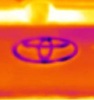
whynot - Toyspeed Member
- Posts: 418
- Joined: Thu Apr 23, 2009 6:56 pm
- Location: Melbourne
Re: G4 AFR display
Grrrrrrr! wrote:If using separate outputs, you haven't left the second LC2 output in narrowband emulation mode (assuming its the same as an LC1) have you?
Ah that might be it - I used separate outputs as per wiring sheet. Is that second output pre setup as narrowband off the bat? If so, then that's going to need to be changed. Or I could just use the one output.
Official TGP and TRD supplier to Toyspeed
TRD Clicky >>Here
mark@manawatu.toyota.co.nz (Please mention Toyspeed )
)
TRD Clicky >>Here
mark@manawatu.toyota.co.nz (Please mention Toyspeed
-

1I1 - Toyspeed Sponsor
- Posts: 3063
- Joined: Mon Oct 01, 2007 6:55 pm
- Location: Palmerston North
Re: G4 AFR display
unsure how you have it setup now. so from the start.
in pc link, setup you analog input. lambda1, set the cal to lc1. make sure you have the correct output wired in/ its programed right in the innovate gear
on the tuning view it should come up on the default gauge. if not you can add gauge, right click new veiw, dial gauge, add lamba1 under analog inputs, ok
to make the gauge read afr. go options menu and you can change from lambda to afr under "units" only seems to work for the dial gauge veiw though? i usually run a big digital gauge, as is way easyer to read. but thats on g4 software not g4 +
in pc link, setup you analog input. lambda1, set the cal to lc1. make sure you have the correct output wired in/ its programed right in the innovate gear
on the tuning view it should come up on the default gauge. if not you can add gauge, right click new veiw, dial gauge, add lamba1 under analog inputs, ok
to make the gauge read afr. go options menu and you can change from lambda to afr under "units" only seems to work for the dial gauge veiw though? i usually run a big digital gauge, as is way easyer to read. but thats on g4 software not g4 +
-

QikStarlie - Toyspeed Member
- Posts: 1110
- Joined: Tue Mar 25, 2003 10:30 pm
- Location: lost..
5 posts
• Page 1 of 1
Who is online
Users browsing this forum: No registered users and 7 guests
